arensb.truenas.certificate_authority module – Manage Certificate Authorities.
Note
This module is part of the arensb.truenas collection (version 1.12.0).
It is not included in ansible-core.
To check whether it is installed, run ansible-galaxy collection list.
To install it, use: ansible-galaxy collection install arensb.truenas.
To use it in a playbook, specify: arensb.truenas.certificate_authority.
New in arensb.truenas 1.12.0
Synopsis
Allows uploading and revoking CA certs. These CA certs are used as part of a key infrastructure to sign host certificates.
Note
This module has a corresponding action plugin.
Parameters
Parameter |
Comments |
|---|---|
Used instead of |
|
Name of the CA. |
|
Passphrase for the CA cert. When uploading a CA certificate, the passphrase for the private key must be supplied, if there is one. |
|
Used instead of When uploading a CA certificate, the private key must be supplied, if there is one. |
|
Pathname of the file containing the CA’s private key. |
|
Set to true to revoke a CA. It is possible to upload a CA and immediately revoke it, though it is not clear why this might be useful. Only CAs with a private key can be revoked. Note that once revoked, a CA cannot be restored. This module can try to un-revoke a CA, but it will fail. Choices:
|
|
Pathname of the file containing the certificate. See also |
|
‘present’: Ensure that the CA cert is installed. ‘absent’: Ensure that the CA cert is absent. Revoke it if necessary. Choices:
|
Notes
Note
There appears to be a bug in TrueNAS 25.04.0 that prevents installing certificates with keys greater than 2048 bits long. In fact, 2048 seems to be the only usable key size for CAs.
Although TrueNAS supports creating CAs in the console, this module does not. It is not immediately clear how this should work in an idempotent Ansible module. At least for now, it is recommended that you generate CAs as part of your PKI system, and upload them to TrueNAS devices. Failing that, you can manually generate a CA in the TrueNAS console, and download it to your Ansible server.
Examples
- name: Install a CA cert from a file
arensb.truenas.certificate_authority:
name: my_ca_cert
src: /etc/pki/my-ca.cert
- name: Install a CA cert and its key
arensb.truenas.certificate_authority:
name: my_ca_cert
src: /etc/pki/my-ca.cert
private_keyfile: /etc/pki/my-ca.key
passphrase: "Open, sesame!"
- name: Install a CA cert from a string
arensb.truenas.certificate_authority:
name: my_ca_cert
certificate: |-
-----BEGIN CERTIFICATE-----
MIIFdTCCA12gAwIBAgIUQZLjifloJRGBwalKcoODV20BmhUwDQYJKoZIhvcNAQEL
...
B5A/Sn7DTfQz
-----END CERTIFICATE-----
- name: Remove and revoke a CA cert
arensb.truenas.certificate_authority:
name: my_ca_cert
state: absent
- name: Remove a CA cert, even if it can't be revoked
arensb.truenas.certificate_authority:
name: my_ca_cert
state: absent
force: yes
- name: Revoke a CA cert, but keep it in the list.
arensb.truenas.certificate_authority:
name: my_ca_cert
state: present
revoked: yes
Return Values
Common return values are documented here, the following are the fields unique to this module:
Key |
Description |
|---|---|
A data structure describing a newly-created or -installed CA certificate. Only returned when a certificate is created. Returned: success Sample: |