arensb.truenas.plugin module – Manage plugins.
Note
This module is part of the arensb.truenas collection (version 1.12.0).
It is not included in ansible-core.
To check whether it is installed, run ansible-galaxy collection list.
To install it, use: ansible-galaxy collection install arensb.truenas.
To use it in a playbook, specify: arensb.truenas.plugin.
New in arensb.truenas 1.1.0
Synopsis
Install, remove, and manage TrueNAS plugins.
Parameters
Parameter |
Comments |
|---|---|
Whether the plugin is started at boot time. Choices:
|
|
Name of the plugin instance. This is different from the plugin package: you can run multiple copies of the same software package in different jails, if you give them all unique names. |
|
The human-friendly name of the plugin, as displayed in the TrueNAS console. If plugin_id is supplied, |
|
The ID or slug of the plugin. Unlike the name, this is not displayed in the TrueNAS web UI. Overrides plugin. |
|
Name of the repository in which to look for the plugin. This is displayed in the TrueNAS Plugins UI under “Browse a Collection”. Overridden by |
|
The URL of the repository containing the plugin. If specified, |
|
Whether the plugin should exist or not. If ‘absent’, the plugin (and its jail) will be removed. If ‘present’, the plugin will be installed if necessarily, but if it isn’t running, won’t be started. ‘running’ and ‘stopped’ allow you to make sure the plugin’s jail is up or down. ‘restarted’ will restart the plugin’s jail, similar to rebooting it. Choices:
|
Examples
- name: Install a plugin by name from any collection
arensb.truenas.plugin:
name: Plex
# The value of the "plugin" parameter can be copied from
# the Plugins page on the TrueNAS web interface.
plugin: Plex Media Server
- name: Install a plugin by name from a specific collection
arensb.truenas.plugin:
name: Plex 2
plugin: Plex Media Server
repository: iXsystems
- name: "Fully specified: use both plugin ID and repository URL"
arensb.truenas.plugin:
name: Plex 3
plugin_id: plexmediaserver
repository_url: https://github.com/ix-plugin-hub/iocage-plugin-index.git
# Install two instances of a plugin in different jails.
- arensb.truenas.plugin:
name: Brad's Library
plugin: Calibre-Web
repository: Community
- arensb.truenas.plugin:
name: Janet's Library
plugin: Calibre-Web
repository: Community
# Install a plugin and configure its jail
- name: Install a plugin by name
arensb.truenas.plugin:
name: Plex
plugin: Plex Media Server
register: plugin_status
- name: Mount filesystems
arensb.truenas.jail_fstab:
# The default value here is so that this play doesn't fail
# in check mode when the plugin hasn't been installed yet.
jail: "{{ plugin_status.plugin.id | default('nonexistent') }}"
fstab:
- src: /mnt/mypool/data
mount: /data
- src: /mnt/mypool/data2
mount /data/more-data
Return Values
Common return values are documented here, the following are the fields unique to this module:
Key |
Description |
|---|---|
An object describing a newly-created plugin. Returned: success |