arensb.truenas.mail module – Manage TrueNAS email settings
Note
This module is part of the arensb.truenas collection (version 1.12.0).
It is not included in ansible-core.
To check whether it is installed, run ansible-galaxy collection list.
To install it, use: ansible-galaxy collection install arensb.truenas.
To use it in a playbook, specify: arensb.truenas.mail.
New in arensb.truenas 1.3.0
Synopsis
Configure how TrueNAS sends mail.
Parameters
Parameter |
Comments |
|---|---|
Address from which system email will be sent. Must be in the form of an email address: This is used as both the envelope and header “From” address. |
|
Full name used in the email’s “From” header. |
|
OAuth client ID. |
|
OAuth client secret. |
|
OAuth access token. |
|
The TCP port on which to connect to the outgoing mail server. Default: |
|
The encryption to use for outgoing mail. Choices:
|
|
Outgoing mail server. This may be either the hostname or IP address of an SMTP server. |
|
If true, means that SMTP authentication is enabled on the server, and smtp_user and smtp_pass are required to log in. See also smtp_user and smtp_password. Choices:
|
|
Password for smtp_user on the SMTP server. Required if See also smtp and smtp_user. |
|
User to log in as on the SMTP server. Required if See also smtp and smtp_password. |
Examples
- name: Forward mail to a central server
hosts: my-truenas-host
tasks:
- name: Forward to SMTP hub
arensb.truenas.mail:
from_email: root@my-truenas-host.dom.ain
from_name: "Charlie Root"
server: smtp.dom.ain